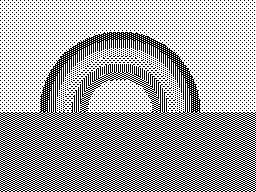Eking Out a Rainbow
May. 29th, 2023 08:12 pmAbout two months ago, delving back into one peculiarity of pushing the home computers of the 1980s to their limits, I ran into a grand yet casual claim about just how far the “artifact colours” of the Radio Shack Color Computer could be stretched. A trifle dubious to start with, I was then distracted by some simpler experiments in getting images using a more familiar and limited palette onto a(n emulated) “CoCo” screen. Still, I did keep pondering the suggestion it was possible, with just the right arrangement of black and white, to go all the way from “orange” and “blue” to “green” (a colour more familiar from that computer’s text mode).
One of the first things I did was to try and sketch in on graph paper arrangements of black and white blocks. Before I’d got very far at that, I also tried a quick online search for “PMODE4” (the Extended Color BASIC command that engaged the Color Computer’s highest-resolution mode and came to refer to images using it). That turned up someone offering not just shades and tints like the palette in the Wikipedia article that had got my attention in the first place but the black and white patterns said to turn into them. It was just a little tricky, though, to zoom in on the patterns and figure out just how their pixels were arranged.
A half-remembered impression also had me hunting through my collection of PDF scans of the Color Computer magazine The Rainbow. At last, I turned up the program I recalled, which promised shades like “lime” and “violet” (and referred back to earlier programs drawing NFL helmets and other graphics). Getting the program running in the XRoar emulator just to see what patterns were produced with artifact colours turned off seemed a little tricky, though, even if I was beginning to get some more arrangements down on paper.
Then, on a whim I can’t quite recall the specifics of, I went to the “Mocha” online emulator, which can run the “CoCo Max” paint program through emulating its high-resolution mouse interface. I was looking at its lower-resolution clone of MacPaint when I happened to wonder “just what happens when you double-click on the box that shows you what pattern you have selected, again?” When I did that, I switched to a second set of patterns, and all of a sudden I was looking at genuine green and a pale violet (both mixed with black). Grabbing my graph paper and engaging the “Edit Pattern” option, I started copying out the eight-by-eight arrangements of black and white that had produced CoCo Max’s more unusual shades.
The question now, though, was whether any other emulator matched what Mocha did with black and white. To answer that question, I wound up turning to a much more modern graphics editor, GraphicConverter. After clicking pixels into place on eight-by-eight canvases, I managed to sort out I could save those patterns for later. Painting them into a still-small screen sized to match the Color Computer, I went through the same convert-to-RLE routine I’ve used before, got that file onto a disk image, and got it loaded in XRoar to discover one of its artifact colour modes, neither its best nor its worst, matched Mocha’s. Moving beyond test patterns, though, had me facing how the custom patterns saved in GraphicConverter were no longer organized in the order I’d saved them in. I had to make up a special palette image to remind myself of just what turned into what. With something a little more interesting to look at roughed out, I did wind up finding MAME can also manage the same variety. Beyond that, I do wonder what an actual Color Computer would produce hooked up to a cathode-ray tube TV through its RF modulator, or even what I’d get from a Color Computer 3 hooked up to a composite monitor. The only problem there is clearing the table space again.
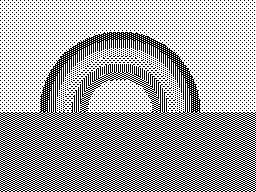

One of the first things I did was to try and sketch in on graph paper arrangements of black and white blocks. Before I’d got very far at that, I also tried a quick online search for “PMODE4” (the Extended Color BASIC command that engaged the Color Computer’s highest-resolution mode and came to refer to images using it). That turned up someone offering not just shades and tints like the palette in the Wikipedia article that had got my attention in the first place but the black and white patterns said to turn into them. It was just a little tricky, though, to zoom in on the patterns and figure out just how their pixels were arranged.
A half-remembered impression also had me hunting through my collection of PDF scans of the Color Computer magazine The Rainbow. At last, I turned up the program I recalled, which promised shades like “lime” and “violet” (and referred back to earlier programs drawing NFL helmets and other graphics). Getting the program running in the XRoar emulator just to see what patterns were produced with artifact colours turned off seemed a little tricky, though, even if I was beginning to get some more arrangements down on paper.
Then, on a whim I can’t quite recall the specifics of, I went to the “Mocha” online emulator, which can run the “CoCo Max” paint program through emulating its high-resolution mouse interface. I was looking at its lower-resolution clone of MacPaint when I happened to wonder “just what happens when you double-click on the box that shows you what pattern you have selected, again?” When I did that, I switched to a second set of patterns, and all of a sudden I was looking at genuine green and a pale violet (both mixed with black). Grabbing my graph paper and engaging the “Edit Pattern” option, I started copying out the eight-by-eight arrangements of black and white that had produced CoCo Max’s more unusual shades.
The question now, though, was whether any other emulator matched what Mocha did with black and white. To answer that question, I wound up turning to a much more modern graphics editor, GraphicConverter. After clicking pixels into place on eight-by-eight canvases, I managed to sort out I could save those patterns for later. Painting them into a still-small screen sized to match the Color Computer, I went through the same convert-to-RLE routine I’ve used before, got that file onto a disk image, and got it loaded in XRoar to discover one of its artifact colour modes, neither its best nor its worst, matched Mocha’s. Moving beyond test patterns, though, had me facing how the custom patterns saved in GraphicConverter were no longer organized in the order I’d saved them in. I had to make up a special palette image to remind myself of just what turned into what. With something a little more interesting to look at roughed out, I did wind up finding MAME can also manage the same variety. Beyond that, I do wonder what an actual Color Computer would produce hooked up to a cathode-ray tube TV through its RF modulator, or even what I’d get from a Color Computer 3 hooked up to a composite monitor. The only problem there is clearing the table space again.