Pushing Some Old Envelopes
Mar. 3rd, 2021 07:09 pmIn juggling a few idle pastimes, I’ve found my interest in “fooling around with old computers” waxes and wanes. New-to-me programs, bits of information, or even gadgets do keep catching my attention, but quite often I seem satisfied with more limited exploration than some people make a point of managing. (I suppose there’s an echo here of the people who bought “home computers” around the end of 1983 because it had become the latest fad, only to lose interest with the limited end-user capabilities of the time and wind up triggering a crash in the market.)
Playing with getting images on emulated or actual screens, though, has kept up my interest long enough over the past few months to start standing out a bit. Perhaps there are enough ways to try it that I can skip among them to the point of indulging a short attention span. After starting off with discovering some of the earliest “GIF viewers” for computers already a bit old when that format was introduced, then pushing on to managing to do a little with an even earlier cross-platform format, I started happening on ways to push some old envelopes.
I happened to be looking in the right place at the right time to see a pointer to a Python program promising improved conversion of current images into an Apple II graphics format I hadn’t delved too far into before. “Double hi-res,” introduced with the second-generation IIe and IIc computers, combined the greater number of colours of the previous “low-res” graphics with the better resolution of “hi-res,” but was apparently so complicated to program a great many games stuck with simple “HGR.” The new utility’s programmer explained in some detail the complications of changing colours and what had been built in to work around the transitional fringes I’d noticed in what examples I’d seen before. More than that, too, I now had a viewer for “DHR” files ready to hand in the Apple II GIF viewer I’ve started using. (It can display GIF files using double hi-res, but that conversion doesn’t look as good to my eyes as those of the much more modern utility.)

To use the program I would have to install some Python modules, and I have to admit to not quite knowing how to reverse that process. I was therefore a little slow in getting around to it, but at around the same time I did happen on someone else’s online video about an image viewer for the Tandy Color Computer 3. It had been programmed a while before by a particular guru of that machine, and promised to use some tricks to show 256-colour bitmaps using a 64-colour palette. I did get around to trying out the program on my actual hardware; the images did flicker a bit through some of the aforementioned tricks, but even so looked better than the 16-colour GIF files I’d made (and, in the process of being displayed, produced some peculiar, intriguing ghosting effects).
When I did get the Apple II image program running through the use of “Python virtual environments,” it built up quite a bit of data in the program directory but did turn out images. When I tried using the Apple II GIF viewer, though, the images were garbled to the point of illegibility. I searched around for other options, but wound up gathering that a double hi-res image is two blocks of data read into two banks of memory, and the program put the blocks in a different order than the Apple II viewers I’d found demanded. Having found a hex editor, though, I was able to swap the blocks around and get the files to show up properly. It’s possible that having done this a few times is once more sufficient for me, but as it turns out I do still have other image formats to fool around with.
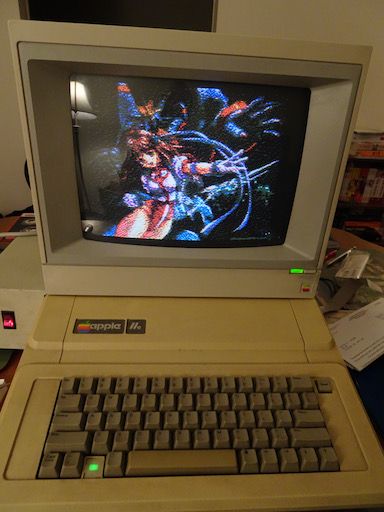
Playing with getting images on emulated or actual screens, though, has kept up my interest long enough over the past few months to start standing out a bit. Perhaps there are enough ways to try it that I can skip among them to the point of indulging a short attention span. After starting off with discovering some of the earliest “GIF viewers” for computers already a bit old when that format was introduced, then pushing on to managing to do a little with an even earlier cross-platform format, I started happening on ways to push some old envelopes.
I happened to be looking in the right place at the right time to see a pointer to a Python program promising improved conversion of current images into an Apple II graphics format I hadn’t delved too far into before. “Double hi-res,” introduced with the second-generation IIe and IIc computers, combined the greater number of colours of the previous “low-res” graphics with the better resolution of “hi-res,” but was apparently so complicated to program a great many games stuck with simple “HGR.” The new utility’s programmer explained in some detail the complications of changing colours and what had been built in to work around the transitional fringes I’d noticed in what examples I’d seen before. More than that, too, I now had a viewer for “DHR” files ready to hand in the Apple II GIF viewer I’ve started using. (It can display GIF files using double hi-res, but that conversion doesn’t look as good to my eyes as those of the much more modern utility.)

To use the program I would have to install some Python modules, and I have to admit to not quite knowing how to reverse that process. I was therefore a little slow in getting around to it, but at around the same time I did happen on someone else’s online video about an image viewer for the Tandy Color Computer 3. It had been programmed a while before by a particular guru of that machine, and promised to use some tricks to show 256-colour bitmaps using a 64-colour palette. I did get around to trying out the program on my actual hardware; the images did flicker a bit through some of the aforementioned tricks, but even so looked better than the 16-colour GIF files I’d made (and, in the process of being displayed, produced some peculiar, intriguing ghosting effects).
When I did get the Apple II image program running through the use of “Python virtual environments,” it built up quite a bit of data in the program directory but did turn out images. When I tried using the Apple II GIF viewer, though, the images were garbled to the point of illegibility. I searched around for other options, but wound up gathering that a double hi-res image is two blocks of data read into two banks of memory, and the program put the blocks in a different order than the Apple II viewers I’d found demanded. Having found a hex editor, though, I was able to swap the blocks around and get the files to show up properly. It’s possible that having done this a few times is once more sufficient for me, but as it turns out I do still have other image formats to fool around with.
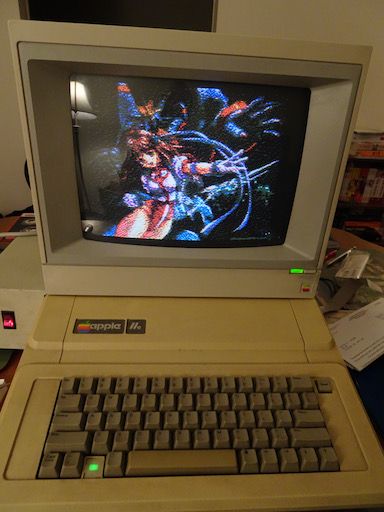
no subject
Date: 2021-03-04 05:27 am (UTC)Doesn't matter, though... I'm easily dazzled by any image of Noriko and Gunbuster! ❤️
no subject
Date: 2021-03-05 01:17 am (UTC)