It Counts as an Upgrade
Jun. 17th, 2023 06:57 pmPutting together a post about some small accomplishment in a hobby-like pastime can seem to coincide with my specific interest in it wrapping up as I drift along to something else (even if I sometimes drift back after a while). Getting a second opinion of sorts on one of the very first word processors wasn’t quite the end of my use of the emulator of an equally antique computer I’d just got running, though. While the version of Electric Pencil for the SOL-20 to be found with the emulator could only save to virtual tape files, I knew that emulator could also be configured to use virtual disks and the early operating system CP/M. With that, though, came the flickering thought that just maybe I might also be able to get a sense of a slightly more advanced word processor from the past.
Unlike with Electric Pencil, I didn’t already have a copy of WordStar to bend my thoughts toward trying out. Even so, I did know about just how much it had been used in the early 1980s and the complicated control-key commands that moved the cursor and initiated everything else. There were cautions in the emulator documentation about how the SOL-20 had a screen of sixteen lines of sixty-four characters each while most CP/M software wound up making use of twenty-four lines of eighty characters each, and I did contemplate the existence of other emulators for other “CP/M computers.” When I happened on a WordStar manual, however, it did mention it could deal with a screen the size of the SOL-20’s if that was what you were stuck with. The question was whether I could move the program files on to the emulator’s virtual disks, even if I knew it had been supplied with import and export utilities.
Getting CP/M booted wasn’t too difficult; I did know it had a first similarity to the later MS-DOS (even if there were occasional suspicions from certain quarters about that similarity). Trying the export utility first with a readme file from one of the few disk images supplied with the emulator, starting off I wasn’t quite sure where the file had wound up or whether it had been exported at all, given I’m running a Windows program through Wine. At last, I realised it had exported to the folder the Windows executable sat in (which I could most easily access through CrossOver itself), and had just happened to overwrite the emulator’s own readme. After recovering that document I then tried the import utility only to get error messages; at last, by switching to the B: drive I wanted to import the file to and launching the program from the other drive by starting the command with “A:IMPORT,” I had a text file inside the emulator. The question was whether the command files I now had my hands on (at least they weren’t inside incompatible disk images for a different emulator) would transfer over in the same workable state.
With everything shifted into position, I started the install program, and it actually worked, configuring WordStar for the smaller SOL screen. When it started I noticed it was making heavy use of reverse video for the help messages that explained what the cursor-moving commands were. I also noticed that while the help messages had been trimmed back a bit from the larger screen examples in the manuals, they still took up more space than was available to type in. It’s at least possible, once the commands are carved into your memory (or written down on a card, anyway), to turn the help messages off.
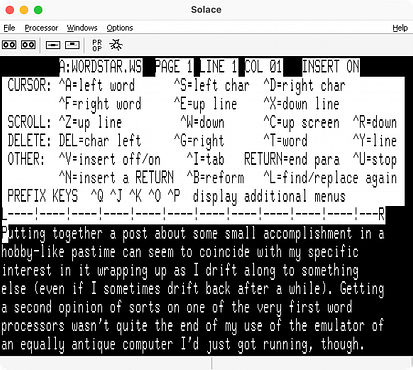
WordStar didn’t have the word-wrap problems Electric Pencil did, and I contemplated exporting a draft from the program for the sake of it. When I did, though, I saw at once that instead of the occasional suspicious glitch characters I’d found in the virtual tape files (and haven’t yet gone back to Electric Pencil to try and narrow down whether they really mark corrections or are somehow checksums), the exported file was littered with incomprehensible characters at the end of every word. Heading off to a “file format guide” site turned up a no-frills Perl script to “reset the high bit” and correct those characters; a bit more searching turned up a somewhat more forgiving script. I was still dealing with hard-wrapped lines afterwards, though.
I’m aware of how attached some writers became to WordStar, but had to admit I’m growing more appreciative of arrow keys and a mouse-driven pointer to move around documents and select text. I’m also thinking about the word processor from my own past I’ve kept putting off making up a post about, even if it might be missing one of those options itself... (For a while, anyway, I was contemplating how I knew the recent Z-machine text adventure interpreter for the TRS-80 was being developed alongside a CP/M version. That CP/M program, though, just seems to be available for larger screens than the SOL-20’s, and that computer using an Intel 8080 rather than a Zilog Z80 for its microprocessor probably wouldn’t help either. I was at least able to work with a period Infocom interpreter and a simple adventure file to get that much running.)
Unlike with Electric Pencil, I didn’t already have a copy of WordStar to bend my thoughts toward trying out. Even so, I did know about just how much it had been used in the early 1980s and the complicated control-key commands that moved the cursor and initiated everything else. There were cautions in the emulator documentation about how the SOL-20 had a screen of sixteen lines of sixty-four characters each while most CP/M software wound up making use of twenty-four lines of eighty characters each, and I did contemplate the existence of other emulators for other “CP/M computers.” When I happened on a WordStar manual, however, it did mention it could deal with a screen the size of the SOL-20’s if that was what you were stuck with. The question was whether I could move the program files on to the emulator’s virtual disks, even if I knew it had been supplied with import and export utilities.
Getting CP/M booted wasn’t too difficult; I did know it had a first similarity to the later MS-DOS (even if there were occasional suspicions from certain quarters about that similarity). Trying the export utility first with a readme file from one of the few disk images supplied with the emulator, starting off I wasn’t quite sure where the file had wound up or whether it had been exported at all, given I’m running a Windows program through Wine. At last, I realised it had exported to the folder the Windows executable sat in (which I could most easily access through CrossOver itself), and had just happened to overwrite the emulator’s own readme. After recovering that document I then tried the import utility only to get error messages; at last, by switching to the B: drive I wanted to import the file to and launching the program from the other drive by starting the command with “A:IMPORT,” I had a text file inside the emulator. The question was whether the command files I now had my hands on (at least they weren’t inside incompatible disk images for a different emulator) would transfer over in the same workable state.
With everything shifted into position, I started the install program, and it actually worked, configuring WordStar for the smaller SOL screen. When it started I noticed it was making heavy use of reverse video for the help messages that explained what the cursor-moving commands were. I also noticed that while the help messages had been trimmed back a bit from the larger screen examples in the manuals, they still took up more space than was available to type in. It’s at least possible, once the commands are carved into your memory (or written down on a card, anyway), to turn the help messages off.
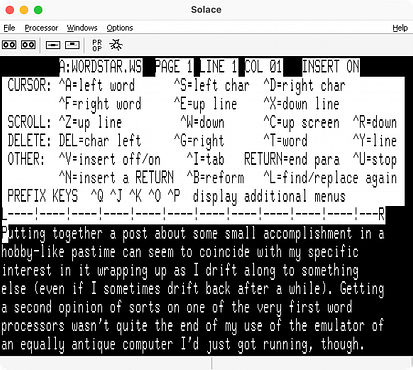
WordStar didn’t have the word-wrap problems Electric Pencil did, and I contemplated exporting a draft from the program for the sake of it. When I did, though, I saw at once that instead of the occasional suspicious glitch characters I’d found in the virtual tape files (and haven’t yet gone back to Electric Pencil to try and narrow down whether they really mark corrections or are somehow checksums), the exported file was littered with incomprehensible characters at the end of every word. Heading off to a “file format guide” site turned up a no-frills Perl script to “reset the high bit” and correct those characters; a bit more searching turned up a somewhat more forgiving script. I was still dealing with hard-wrapped lines afterwards, though.
I’m aware of how attached some writers became to WordStar, but had to admit I’m growing more appreciative of arrow keys and a mouse-driven pointer to move around documents and select text. I’m also thinking about the word processor from my own past I’ve kept putting off making up a post about, even if it might be missing one of those options itself... (For a while, anyway, I was contemplating how I knew the recent Z-machine text adventure interpreter for the TRS-80 was being developed alongside a CP/M version. That CP/M program, though, just seems to be available for larger screens than the SOL-20’s, and that computer using an Intel 8080 rather than a Zilog Z80 for its microprocessor probably wouldn’t help either. I was at least able to work with a period Infocom interpreter and a simple adventure file to get that much running.)